0-1. CentOS와 putty 설치하기
https://jyj98020.tistory.com/102?category=1015393
가상머신에서 Anaconda 설치 후 Jupyter 사용하기 (Putty 이용)
0. 가상 머신 환경 구축하는 방법은 아래 글을 참고하세요 :) https://jyj98020.tistory.com/101 CentOS 설치 > 네트워크 설정" data-og-description="Virtual Box 홈페이지 접속 > Windows hosts > 다운로드 > 설..
jyj98020.tistory.com
0-2. Git 설치하기
Git - Downloads
Downloads macOS Windows Linux/Unix Older releases are available and the Git source repository is on GitHub. GUI Clients Git comes with built-in GUI tools (git-gui, gitk), but there are several third-party tools for users looking for a platform-specific exp
git-scm.com
1. putty에서 다음 명령어 실행
# ssh-keygen -t rsa #질문에는 Enter 누르면 됨
# cd ~/.ssh
# ll #공개키와 개인키가 생김

2. Git Bash에서 다음 명령어 실행

# ssh-keygen -t rsa
# cd ~/.ssh
# ll
3. putty에서 다음 명령어 실행
# cat id_rsa.pub >> authorized_keys
4. Git Bash에서 다음 명령어 실행
# cat id_rsa.pub >> authorized_keys
# rm -rf know* #참고
# cat id_rsa.pub #복사

5. putty에서 다음 명령어 실행
# vim authorized_keys #붙여넣기. 계정에 접속할 때 비밀번호 검증 안하게 하려고
# chmod 644 authorized_keys
# ifconfig #통신할 ip 주소 확인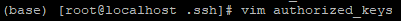
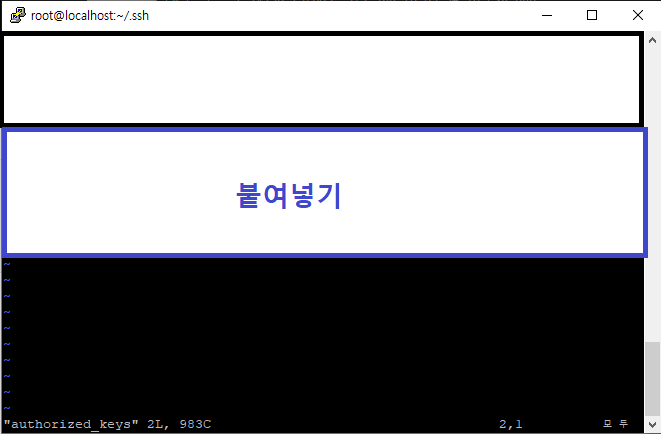
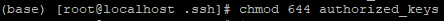
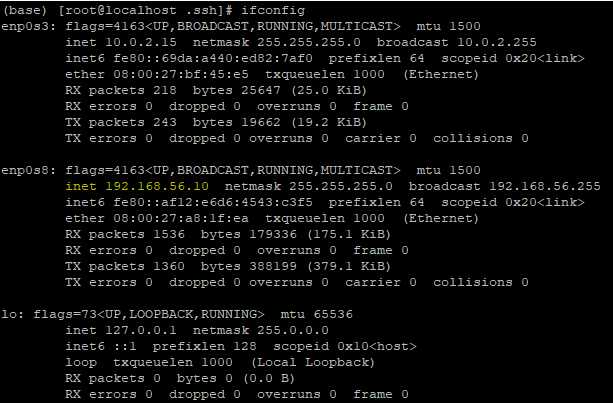
6. Git Bash에서 다음 명령어 실행
# ssh root@192.168.56.10 #접속 되면 성공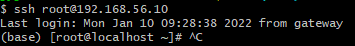
7. putty(서버)에서 다음 명령어 실행
# adduser 계정명 #계정 생성
# passwd 계정명
# visudo #계정명 추가 #계정에 sudo 권한 부여
# su 계정명 #계정으로 로그인
# sudo yum install net-tools
# exit
# yum install git
# mkdir repos #repos 폴더 생성
# cd repos
# git init --bare ./ #현재 폴더를 저장소로 만들기. git 초기화. 경로 중요함!!!!!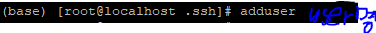
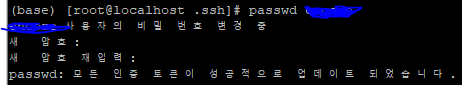
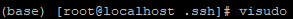
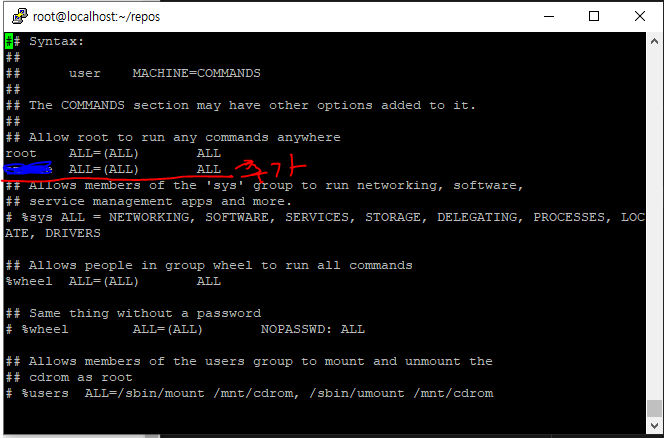
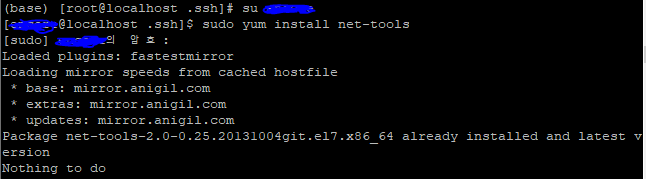
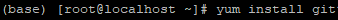
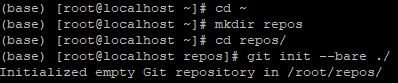
'두두의 IT' 카테고리의 다른 글
| Django의 Sqlite3 보는 방법 (0) | 2022.01.12 |
|---|---|
| VSCode에 django 설치하고 Git 연결하기 (CentOS) (0) | 2022.01.10 |
| Github Readme 꾸밀 때 참고할만한 사이트 (0) | 2022.01.05 |
| 가상머신에서 Anaconda 설치 후 Jupyter 사용하기 (Putty 이용) (0) | 2022.01.03 |
| Virtual Box 설치 > CentOS 설치 > 네트워크 설정 (0) | 2022.01.03 |


